How to Invite Users to OpenMetadata
Data is a team game and OpenMetadata is a platform to discover, collaborate and get your data right. Collaboration works best when all the team members have access to a standard tool. Admins can send invitations and invite users to onboard to OpenMetadata.
- Navigate to Settings >> Team & User Management >> Users and click on Add Users.
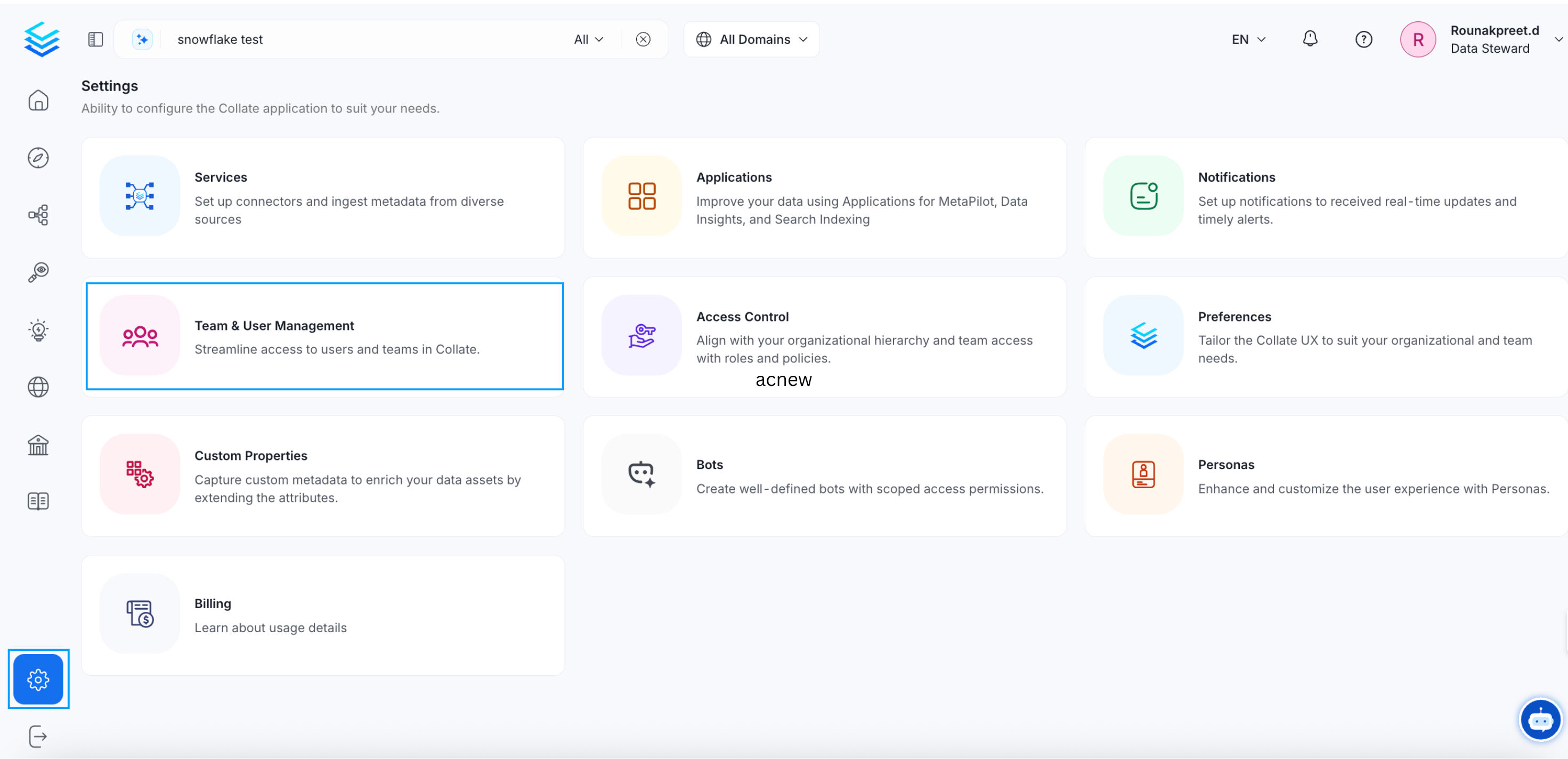
Team & User Management
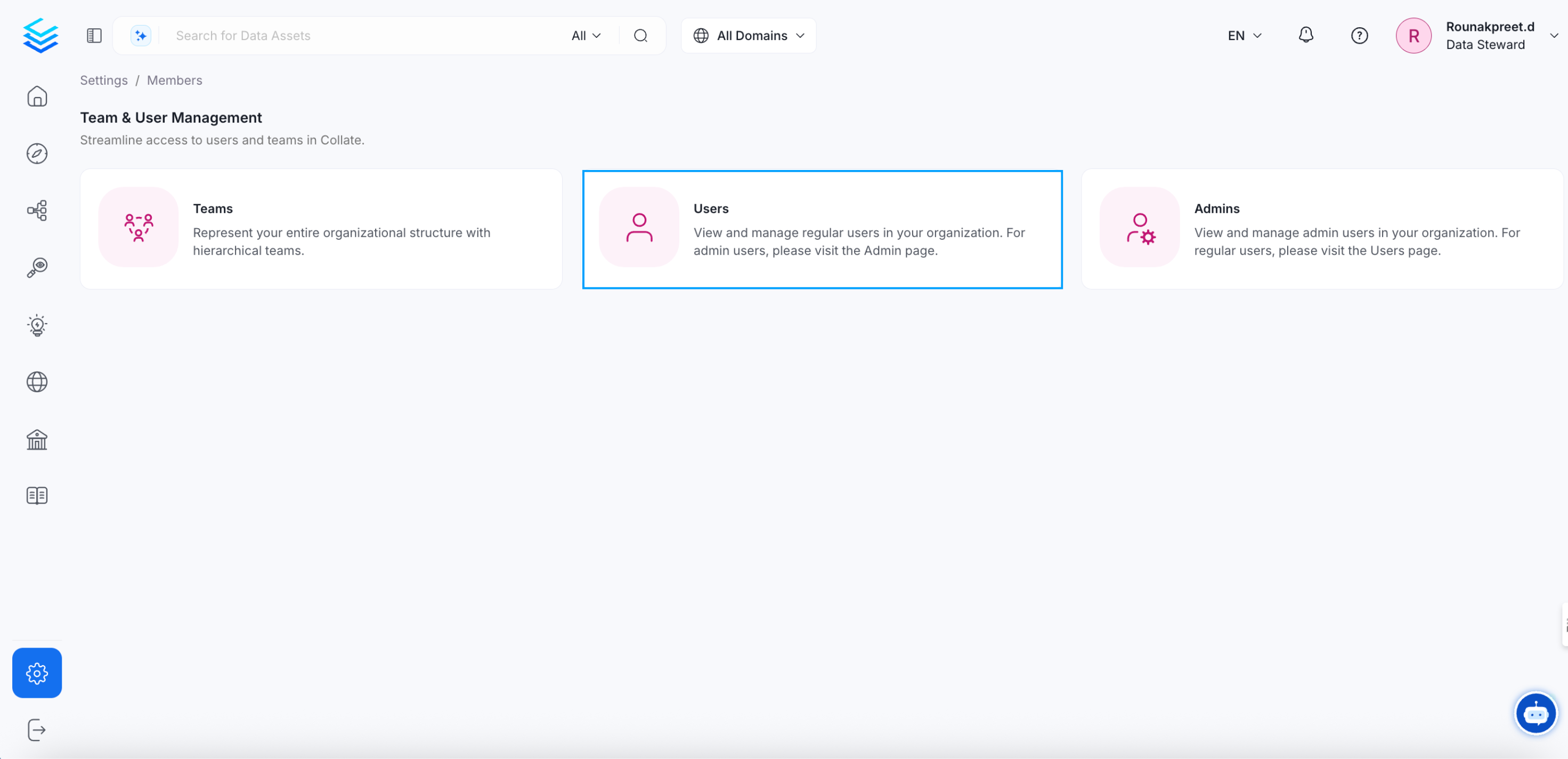
Users
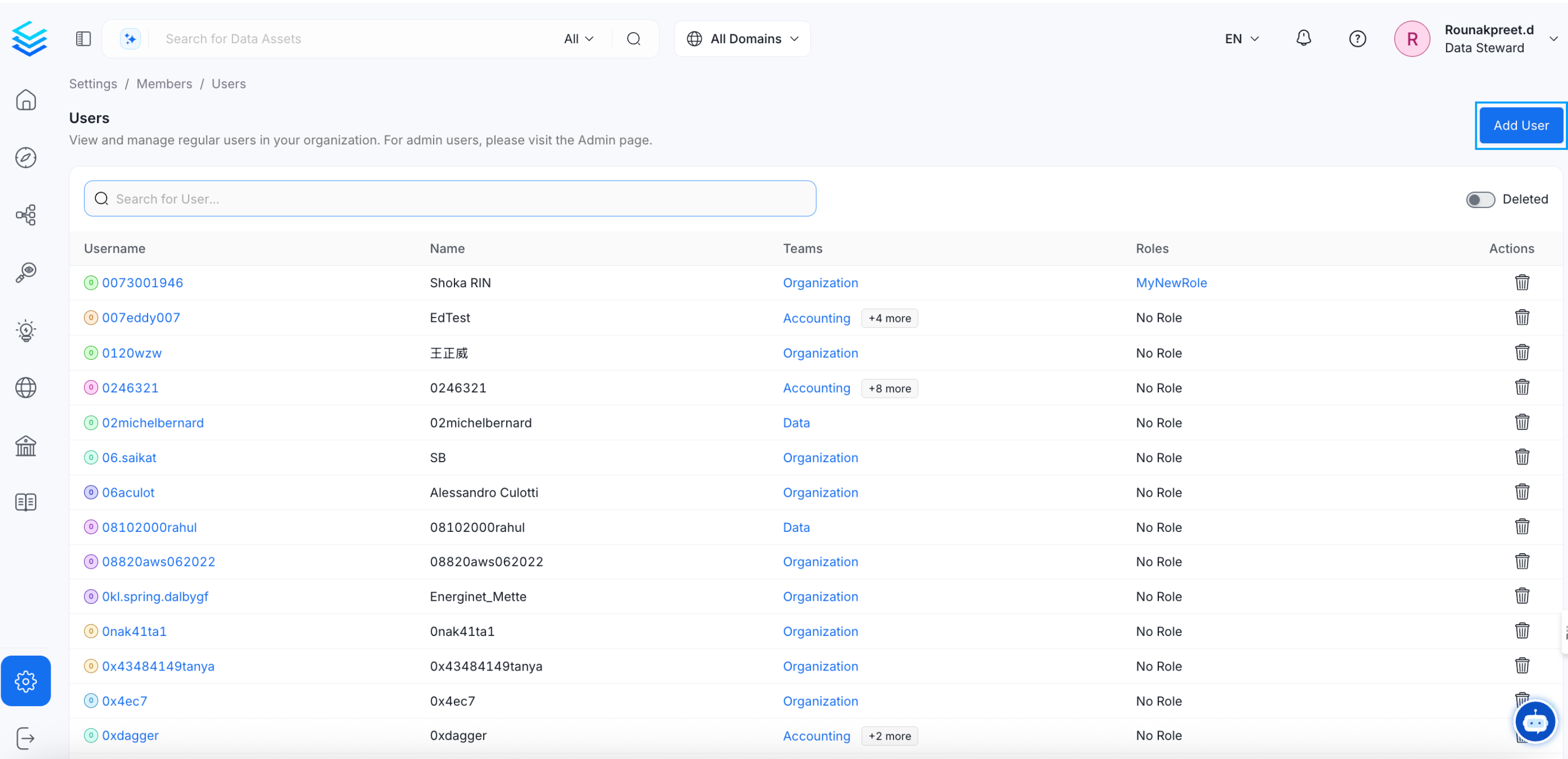
Add User
- Enter the details and click on Create.
- Email,
- Display Name,
- Description,
- Teams - Users can be invited to multiple teams.
- Roles - Multiple roles can be assigned to a user.
- Admin - Use the toggle to provide Admin access.
Note: Users will inherit the Roles that apply to the Team they belong to. Additional roles can be explicitly assigned to a user.
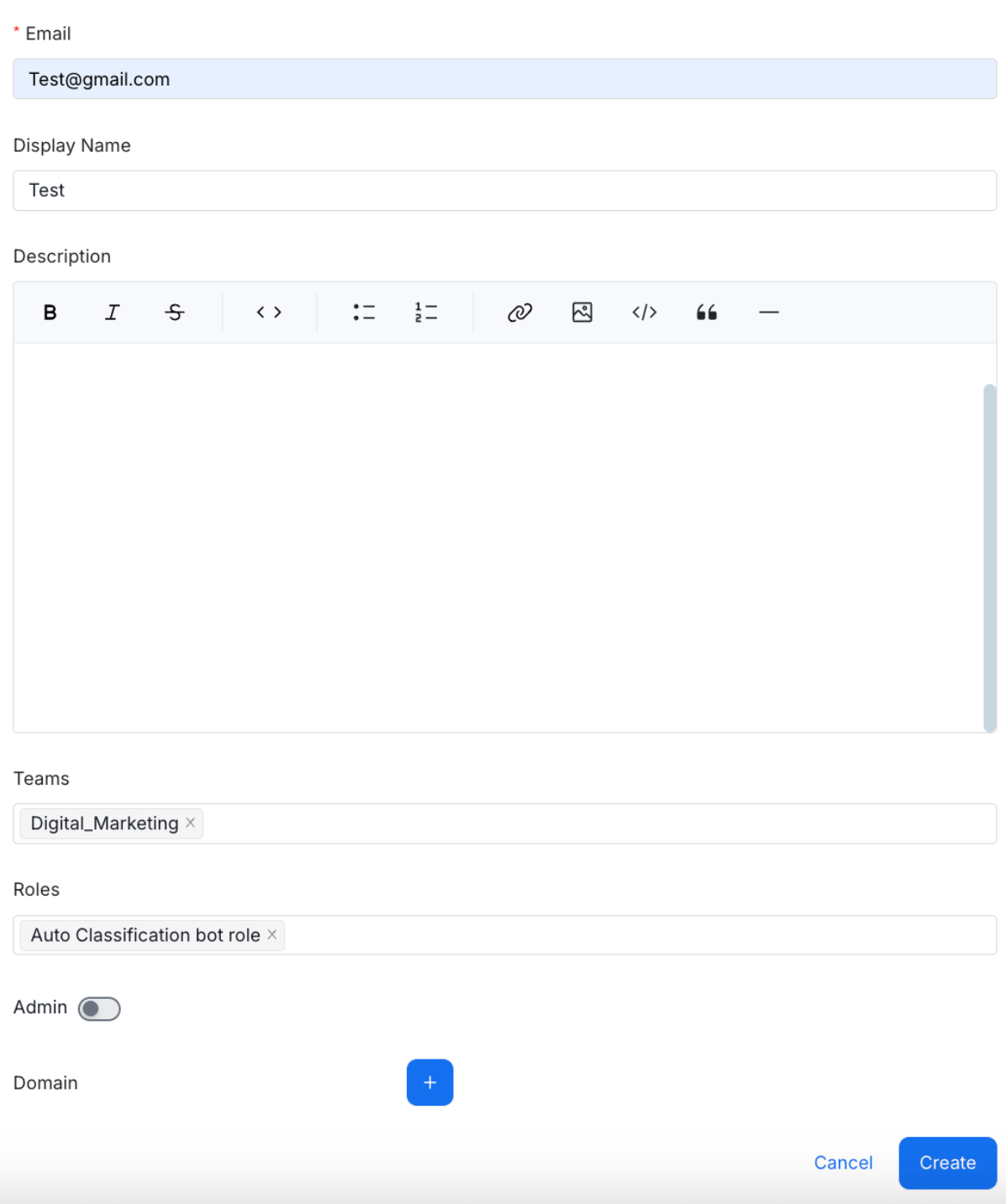
Invite User
Add users to the relevant teams or sub teams.