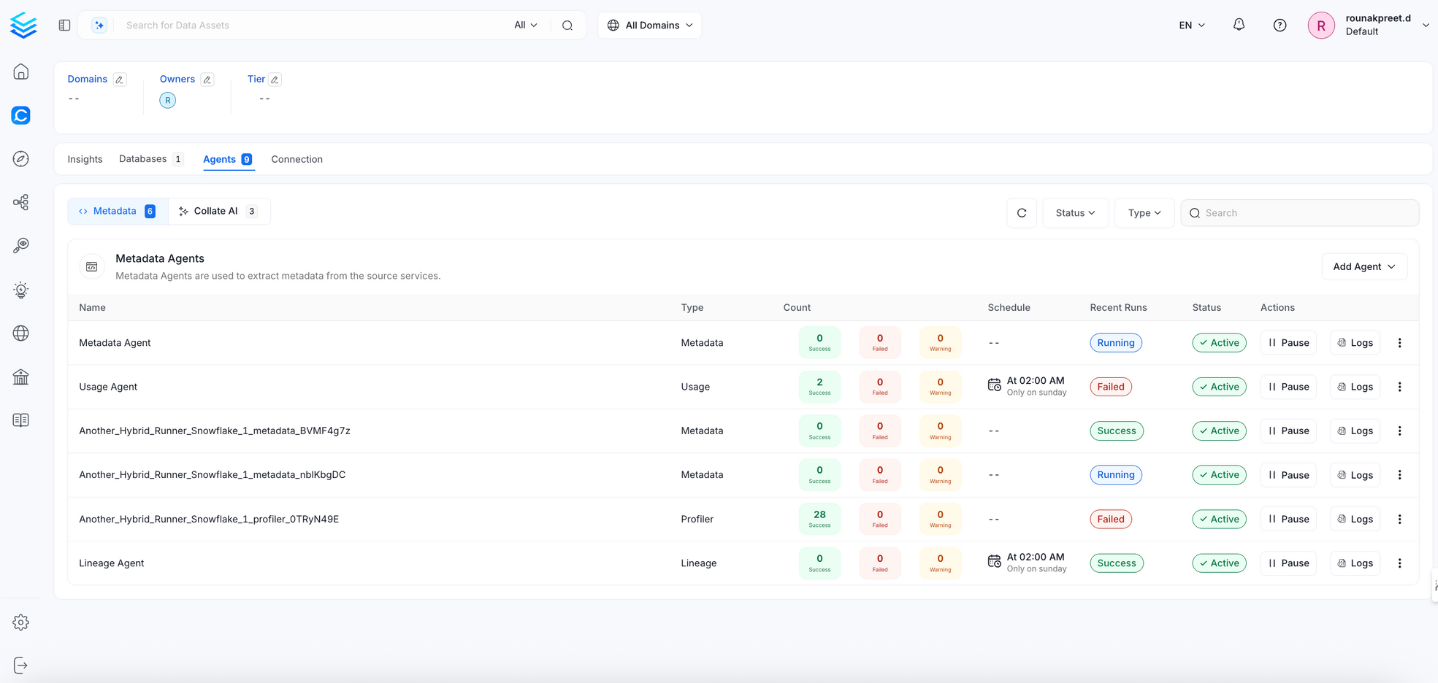DB2
PRODOpenMetadata doesn't ship DB2 connector in the ingestion contain by default. Please make sure you install the below Python package in the ingestion container if you are planning on running DB2 Connector.
If you are running this as part of docker
Using python pip, Please make sure you provide appropriate version of ingestion in below command
In this section, we provide guides and references to use the DB2 connector.
Configure and schedule DB2 metadata and profiler workflows from the OpenMetadata UI:
Ingestion Deployment
To run the Ingestion via the UI you'll need to use the OpenMetadata Ingestion Container, which comes shipped with custom Airflow plugins to handle the workflow deployment. If you want to install it manually in an already existing Airflow host, you can follow this guide.
If you don't want to use the OpenMetadata Ingestion container to configure the workflows via the UI, then you can check the following docs to run the Ingestion Framework in any orchestrator externally.
Run Connectors from the OpenMetadata UI
Learn how to manage your deployment to run connectors from the UIRun the Connector Externally
Get the YAML to run the ingestion externallyExternal Schedulers
Get more information about running the Ingestion Framework ExternallyRequirements
To create a new Db2 user please follow the guidelines mentioned here
The user must have the below permissions to ingest the metadata.
DB2 for LUW (Linux, UNIX, Windows)
SELECTprivilege onSYSCAT.SCHEMATAto fetch the metadata of schemas.
SELECTprivilege onSYSCAT.TABLESto fetch the metadata of tables.
SELECTprivilege onSYSCAT.VIEWSto fetch the metadata of views.
DB2 for z/OS
DB2 for z/OS uses SYSIBM.* catalog tables instead of SYSCAT.*. The connector auto-detects the platform and uses the appropriate catalog tables. The following permissions are required:
SELECTprivilege onSYSIBM.SYSTABLESto fetch schemas, table names, and table comments.
SELECTprivilege onSYSIBM.SYSCOLUMNSto fetch column metadata for tables.
SELECTprivilege onSYSIBM.SYSVIEWSto fetch view names and definitions.
SELECTprivilege onSYSIBM.SYSINDEXESto fetch index and primary key information.
SELECTprivilege onSYSIBM.SYSTABCONSTto fetch table constraints (primary keys, unique constraints).
SELECTprivilege onSYSIBM.SYSKEYCOLUSEto fetch key column usage for constraints.
SELECTprivilege onSYSIBM.SYSFOREIGNKEYSto fetch foreign key column details.
SELECTprivilege onSYSIBM.SYSRELSto fetch foreign key relationships between tables.
SELECTprivilege onSYSIBM.SYSSEQUENCESto fetch sequence metadata.
Profiler & Data Quality
Executing the profiler workflow or data quality tests, will require the user to have SELECT permission on the tables/schemas where the profiler/tests will be executed. More information on the profiler workflow setup can be found here and data quality tests here.
Metadata Ingestion
1. Visit the Services Page
Click Settings in the side navigation bar and then Services.
The first step is to ingest the metadata from your sources. To do that, you first need to create a Service connection first.
This Service will be the bridge between OpenMetadata and your source system.
Once a Service is created, it can be used to configure your ingestion workflows.
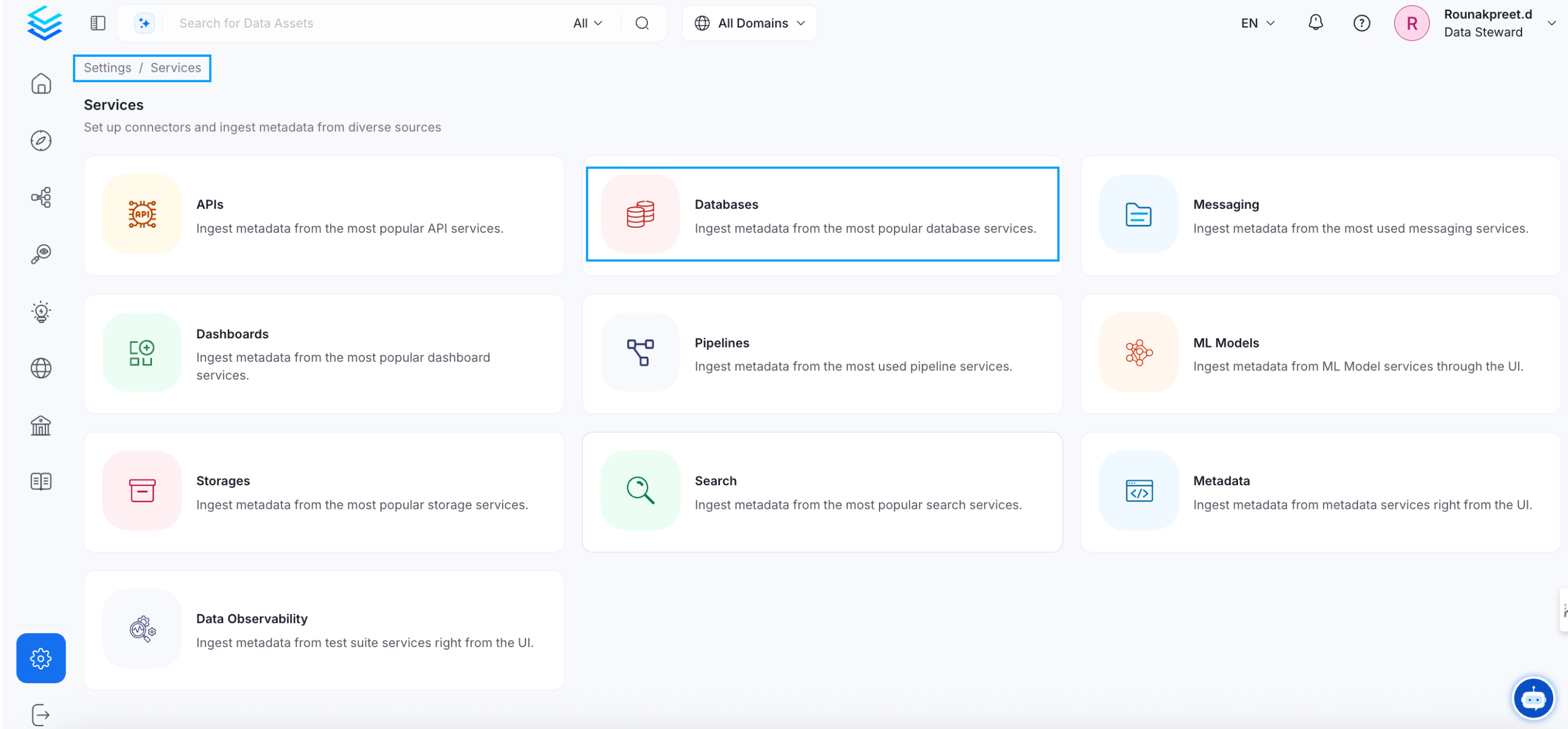
Select your Service Type and Add a New Service
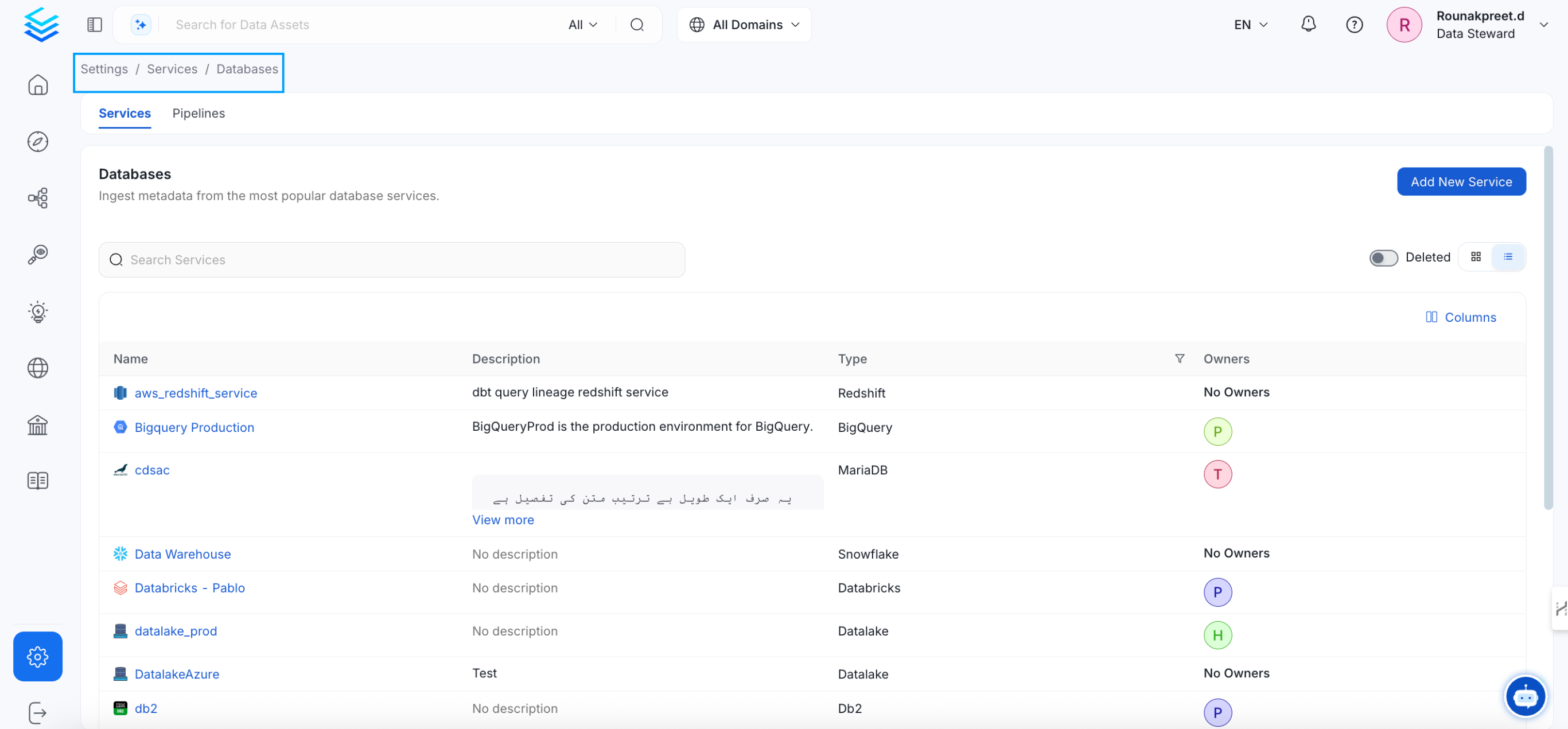
Add a new Service from the Services page

Select your Service from the list
4. Name and Describe your Service
Provide a name and description for your Service.
Service Name
OpenMetadata uniquely identifies Services by their Service Name. Provide a name that distinguishes your deployment from other Services, including the other DB2 Services that you might be ingesting metadata from.
Note that when the name is set, it cannot be changed.
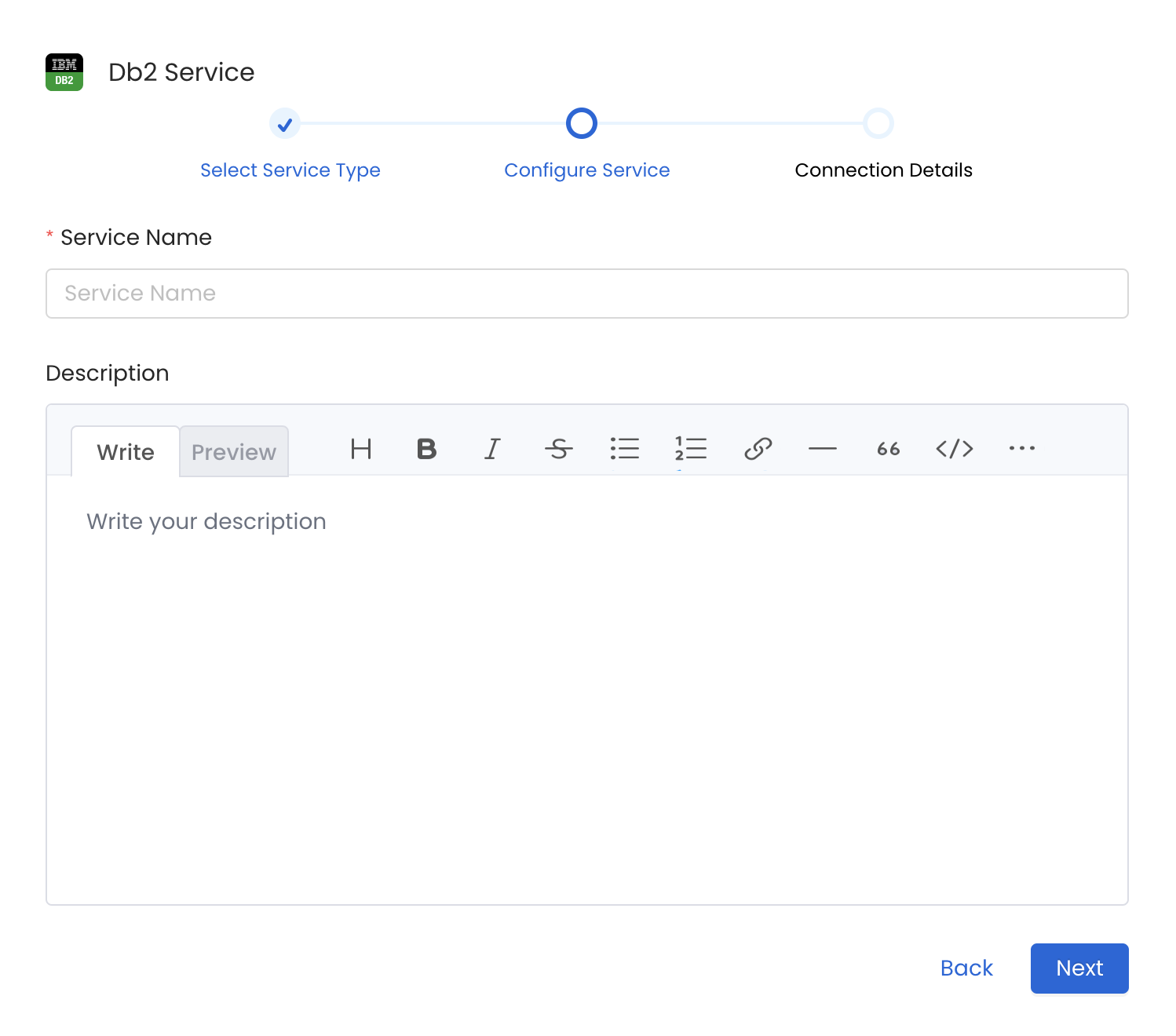
Provide a Name and description for your Service
5. Configure the Service Connection
In this step, we will configure the connection settings required for DB2.
Please follow the instructions below to properly configure the Service to read from your sources. You will also find helper documentation on the right-hand side panel in the UI.
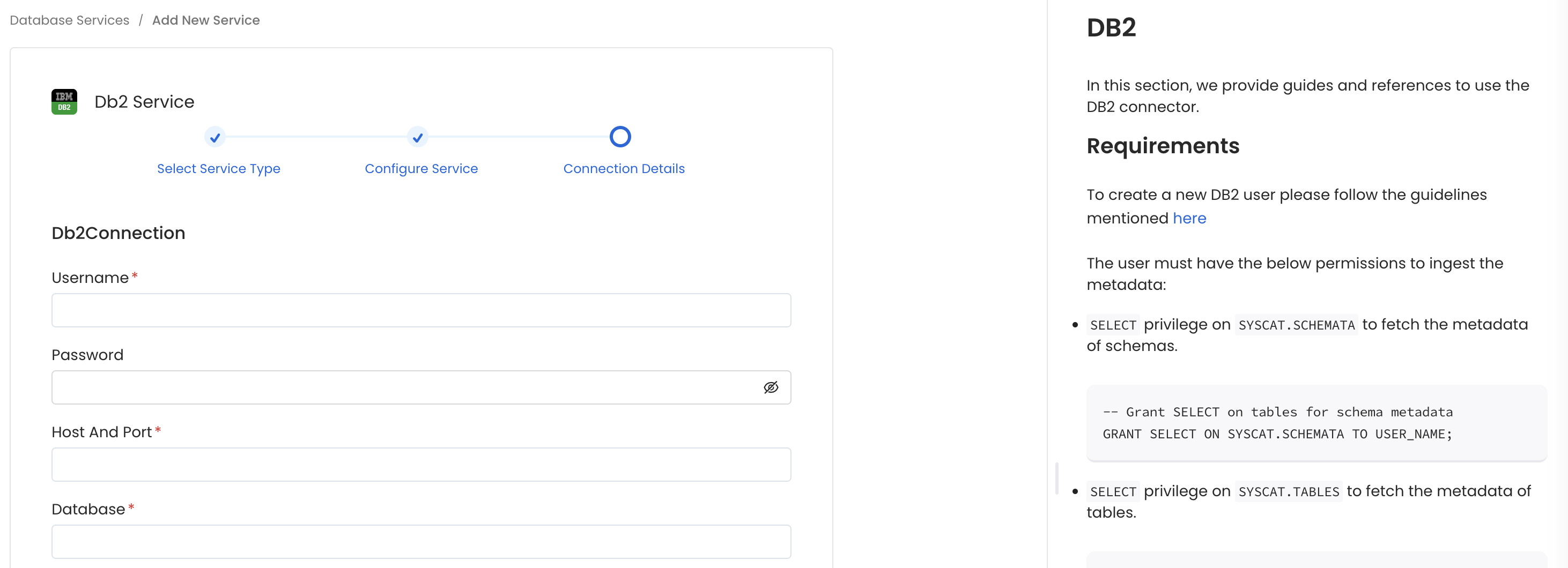
Configure the Service connection by filling the form
Connection Details
- Username: Specify the User to connect to DB2. It should have enough privileges to read all the metadata.
- Password: Password to connect to DB2.
- database: Database of the data source.
- Host and Port: Enter the fully qualified hostname and port number for your DB2 deployment in the Host and Port field.
- License File Name: License file name in case the license is required for connection.
- License: Contents of your license file if applicable, make sure to replace new lines with
\nbefore pasting it here.
If you are using DB2 for IBM i:
- From advanced config you need to chose
ibmischeme - In Host and Port you should not add the Port Number.
If you have a db2jcc_license_cisuz.jar file, it will not work with ibm_db. This file is a Db2 Connect license for the Java Driver.
For non-Java drivers, such as the Python Client used in OpenMetadata ingestion, a Db2 Connect client-side license is required, typically named db2con.lic*.
The db2jcc_license_cisuz.jar is specifically for Java-based clients, whereas OpenMetadata ingestion operates with a Python Client, making the .jar file incompatible.
For activating a non-Java license for Db2 Connect Application Server Edition, Advanced Application Server Edition, Enterprise Edition, or Trial, follow these steps:
- Download the license activation kit from IBM Passport Advantage: IBM PPA.
- Unzip the package and locate the non-Java license file (e.g.,
db2consv_ee.lic). - Apply the
.licfile to activate the license.
For further reference, check this IBM post: Everything About Db2 Connect Licensing.
Advanced Configuration
Database Services have an Advanced Configuration section, where you can pass extra arguments to the connector and, if needed, change the connection Scheme.
This would only be required to handle advanced connectivity scenarios or customizations.
- Connection Options (Optional): Enter the details for any additional connection options that can be sent to database during the connection. These details must be added as Key-Value pairs.
- Connection Arguments (Optional): Enter the details for any additional connection arguments such as security or protocol configs that can be sent during the connection. These details must be added as Key-Value pairs.
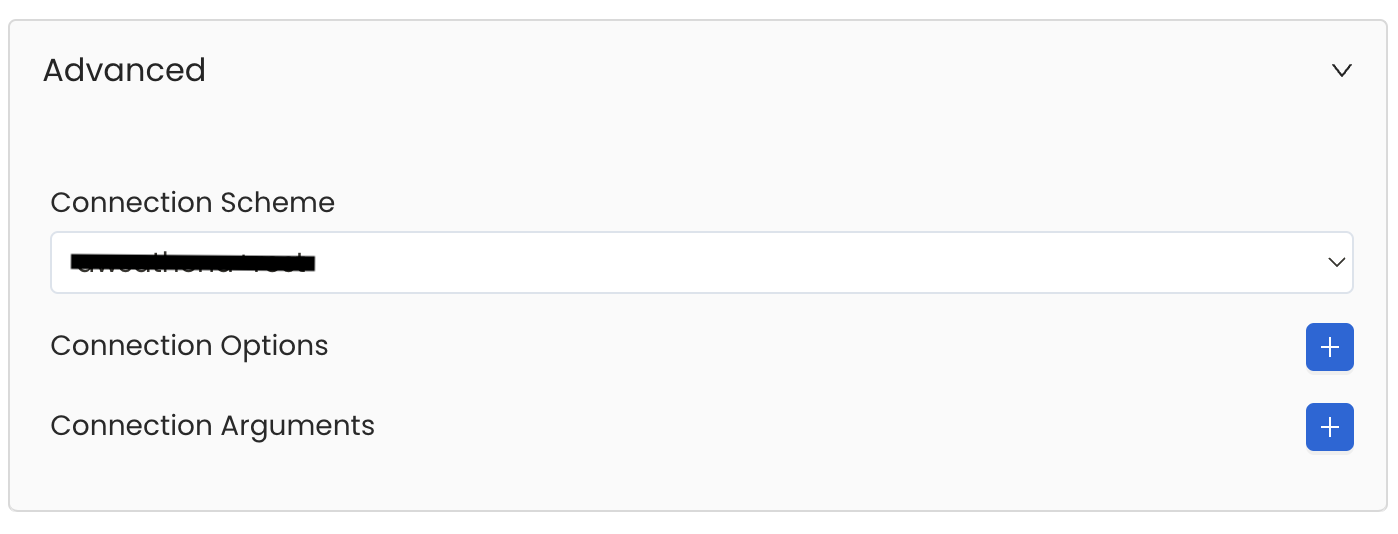
Advanced Configuration
6. Test the Connection
Once the credentials have been added, click on Test Connection and Save the changes.
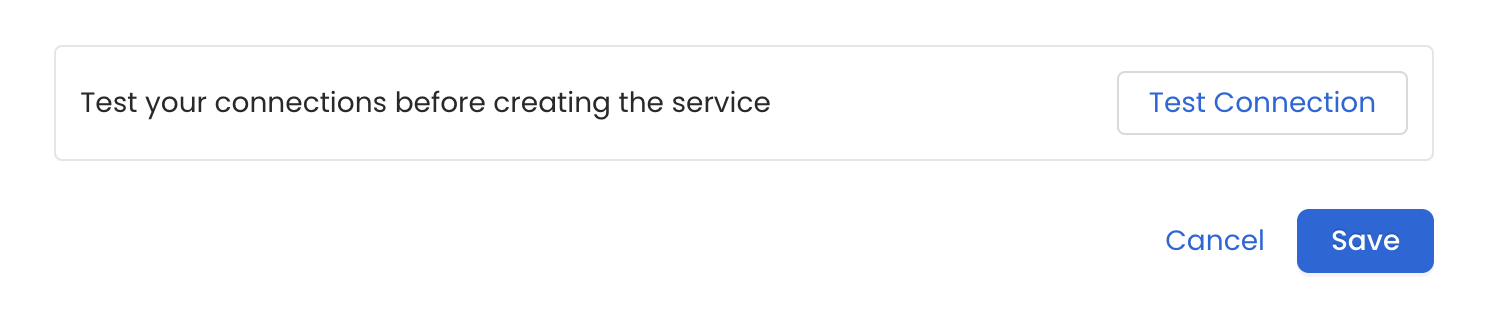
Test the connection and save the Service
7. Configure Metadata Ingestion
In this step we will configure the metadata ingestion pipeline, Please follow the instructions below
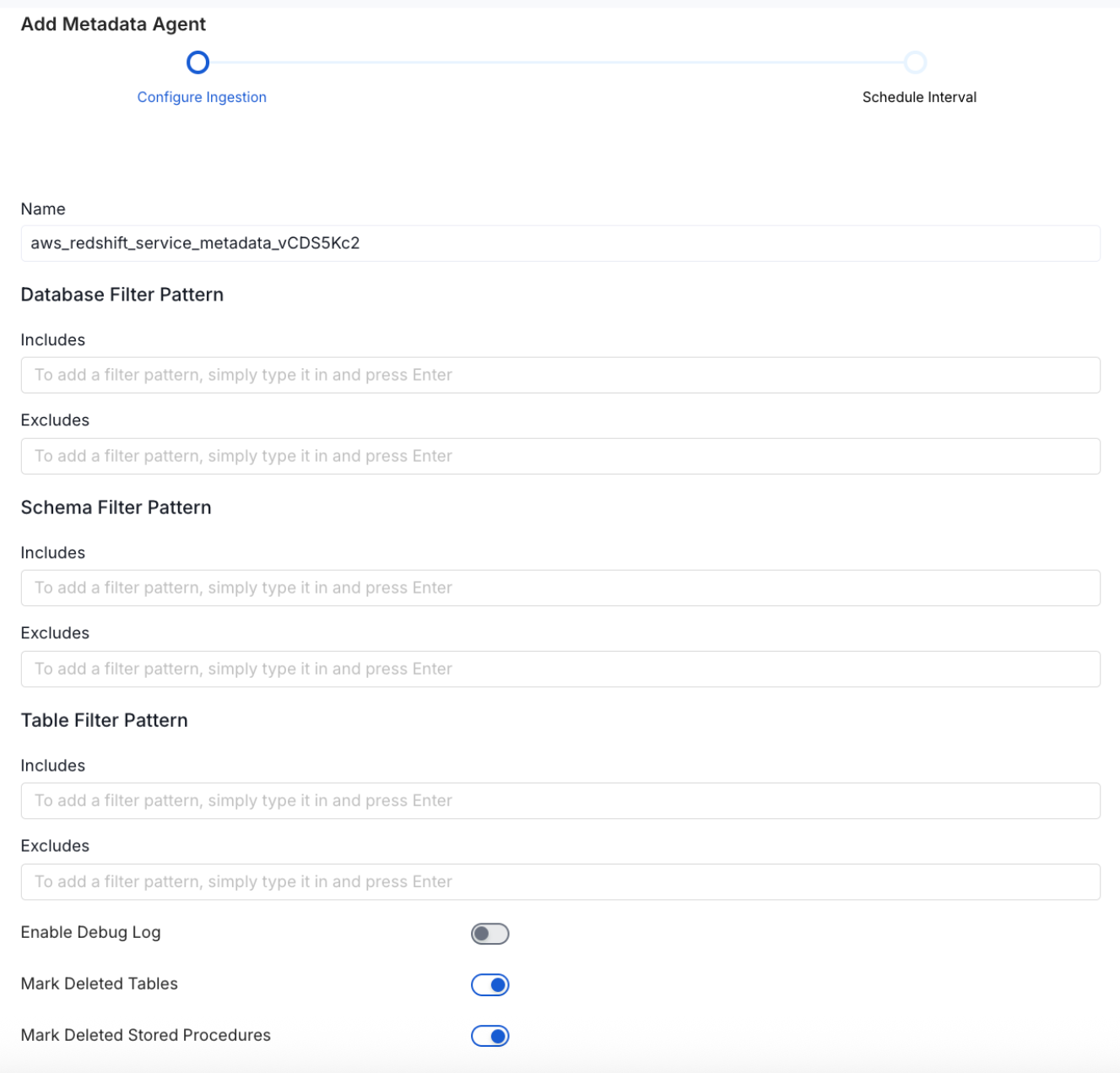
Configure Metadata Ingestion Page - 1
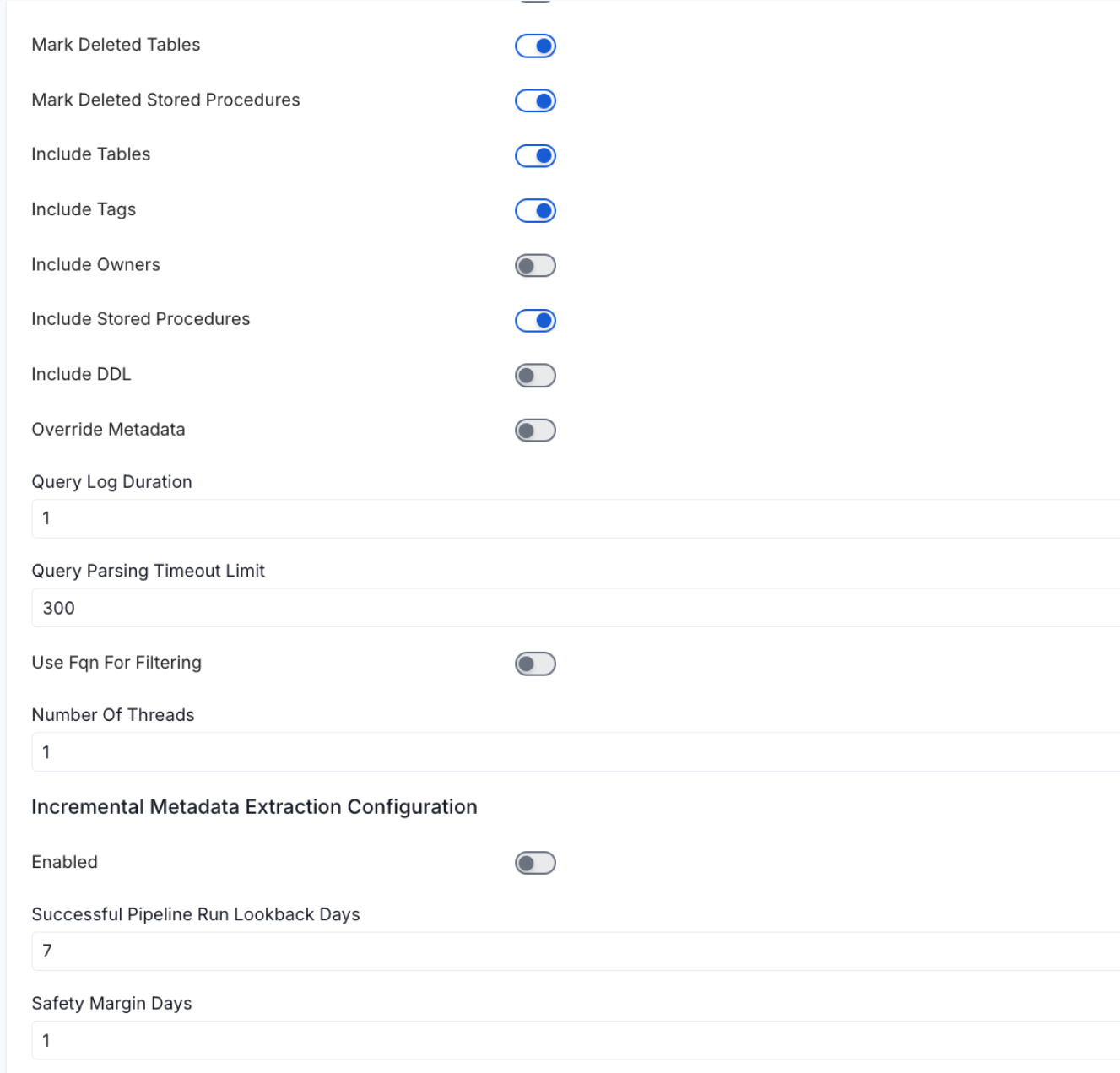
Configure Metadata Ingestion Page - 2
Metadata Ingestion Options
If the owner's name is openmetadata, you need to enter openmetadata@domain.com in the name section of add team/user form, click here for more info.
Name: This field refers to the name of ingestion pipeline, you can customize the name or use the generated name.
Database Filter Pattern (Optional): Use to database filter patterns to control whether or not to include database as part of metadata ingestion.
- Include: Explicitly include databases by adding a list of comma-separated regular expressions to the Include field. OpenMetadata will include all databases with names matching one or more of the supplied regular expressions. All other databases will be excluded.
- Exclude: Explicitly exclude databases by adding a list of comma-separated regular expressions to the Exclude field. OpenMetadata will exclude all databases with names matching one or more of the supplied regular expressions. All other databases will be included.
Schema Filter Pattern (Optional): Use to schema filter patterns to control whether to include schemas as part of metadata ingestion.
- Include: Explicitly include schemas by adding a list of comma-separated regular expressions to the Include field. OpenMetadata will include all schemas with names matching one or more of the supplied regular expressions. All other schemas will be excluded.
- Exclude: Explicitly exclude schemas by adding a list of comma-separated regular expressions to the Exclude field. OpenMetadata will exclude all schemas with names matching one or more of the supplied regular expressions. All other schemas will be included.
Table Filter Pattern (Optional): Use to table filter patterns to control whether to include tables as part of metadata ingestion.
- Include: Explicitly include tables by adding a list of comma-separated regular expressions to the Include field. OpenMetadata will include all tables with names matching one or more of the supplied regular expressions. All other tables will be excluded.
- Exclude: Explicitly exclude tables by adding a list of comma-separated regular expressions to the Exclude field. OpenMetadata will exclude all tables with names matching one or more of the supplied regular expressions. All other tables will be included.
Enable Debug Log (toggle): Set the Enable Debug Log toggle to set the default log level to debug.
Mark Deleted Tables (toggle): Set the Mark Deleted Tables toggle to flag tables as soft-deleted if they are not present anymore in the source system.
Mark Deleted Tables from Filter Only (toggle): Set the Mark Deleted Tables from Filter Only toggle to flag tables as soft-deleted if they are not present anymore within the filtered schema or database only. This flag is useful when you have more than one ingestion pipelines. For example if you have a schema
includeTables (toggle): Optional configuration to turn off fetching metadata for tables.
includeViews (toggle): Set the Include views toggle to control whether to include views as part of metadata ingestion.
includeTags (toggle): Set the 'Include Tags' toggle to control whether to include tags as part of metadata ingestion.
includeOwners (toggle): Set the 'Include Owners' toggle to control whether to include owners to the ingested entity if the owner email matches with a user stored in the OM server as part of metadata ingestion. If the ingested entity already exists and has an owner, the owner will not be overwritten.
includeStoredProcedures (toggle): Optional configuration to toggle the Stored Procedures ingestion.
includeDDL (toggle): Optional configuration to toggle the DDL Statements ingestion.
queryLogDuration (Optional): Configuration to tune how far we want to look back in query logs to process Stored Procedures results.
queryParsingTimeoutLimit (Optional): Configuration to set the timeout for parsing the query in seconds.
useFqnForFiltering (toggle): Regex will be applied on fully qualified name (e.g service_name.db_name.schema_name.table_name) instead of raw name (e.g. table_name).
Incremental (Beta): Use Incremental Metadata Extraction after the first execution. This is done by getting the changed tables instead of all of them. Only Available for BigQuery, Redshift and Snowflake
- Enabled: If
True, enables Metadata Extraction to be Incremental. - lookback Days: Number of days to search back for a successful pipeline run. The timestamp of the last found successful pipeline run will be used as a base to search for updated entities.
- Safety Margin Days: Number of days to add to the last successful pipeline run timestamp to search for updated entities.
- Enabled: If
Threads (Beta): Use a Multithread approach for Metadata Extraction. You can define here the number of threads you would like to run concurrently. For further information please check the documentation on Metadata Ingestion - Multithreading
Note that the right-hand side panel in the OpenMetadata UI will also share useful documentation when configuring the ingestion.
8. Schedule the Ingestion and Deploy
Scheduling can be set up at an hourly, daily, weekly, or manual cadence. The timezone is in UTC. Select a Start Date to schedule for ingestion. It is optional to add an End Date.
Review your configuration settings. If they match what you intended, click Deploy to create the service and schedule metadata ingestion.
If something doesn't look right, click the Back button to return to the appropriate step and change the settings as needed.
After configuring the workflow, you can click on Deploy to create the pipeline.
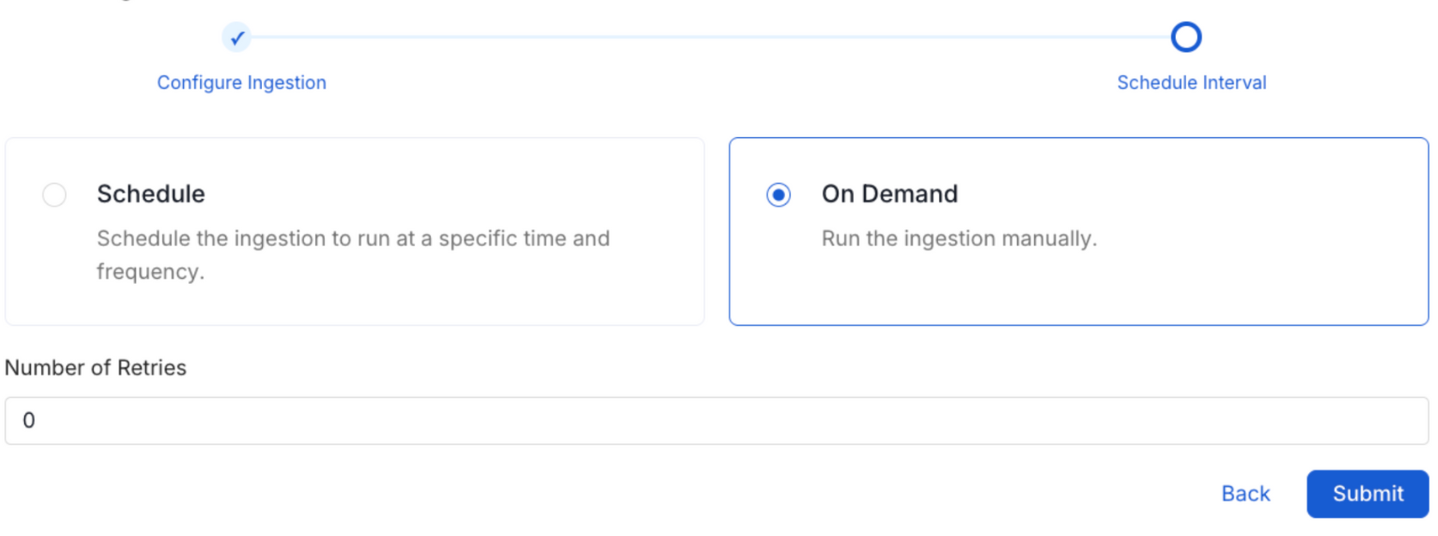
Schedule the Ingestion Pipeline and Deploy