Metrics in OpenMetadata
The Metrics entity in OpenMetadata allows users to define, track, and manage key business and operational metrics. Metrics help organizations maintain consistency, traceability, and accuracy in data-driven decision-making.
Overview of Metrics
Metrics represent calculated values based on data assets and are categorized under the Governance section in OpenMetadata. Each metric can be linked to glossary terms, data assets, and other metrics, providing comprehensive visibility into data quality and usage.
Key Properties of a Metric
| Property | Description | Example Value |
|---|---|---|
| Name | Unique identifier for the metric, following camelCase naming conventions. | customerRetentionRate |
| Display Name | Human-readable name for the metric. | Customer Retention Rate |
| Description | Detailed explanation of what the metric represents. | Percentage of retained users |
| Expression | Formula or SQL query used to calculate the metric. | COUNT(returning_customers) |
| Granularity | Time scale for the metric, such as daily, weekly, or monthly. | Daily |
| Metric Type | Type of calculation applied to the metric (e.g., count, average, ratio). | Percentage |
| Unit of Measurement | Unit for interpreting metric values, such as count, dollars, or percentage. | Percentage |
| SQL Query | Optional SQL query defining the metric. | SELECT COUNT(*) FROM sales |
| Owner | Individual or team responsible for maintaining the metric. | Data Governance Team |
Metric Lineage and Dependencies
OpenMetadata allows users to trace the source and dependencies of metrics using lineage. This ensures end-to-end traceability from raw data to metric reporting. A typical lineage might look like:
Users can view associated tables, pipelines, and dashboards to understand how metrics are generated and utilized.
Creating Metrics Using the UI
To create a new metric in OpenMetadata using the user interface, follow these steps:
1. Navigate to the Metrics Section
- Go to Govern > Metrics in the OpenMetadata UI.
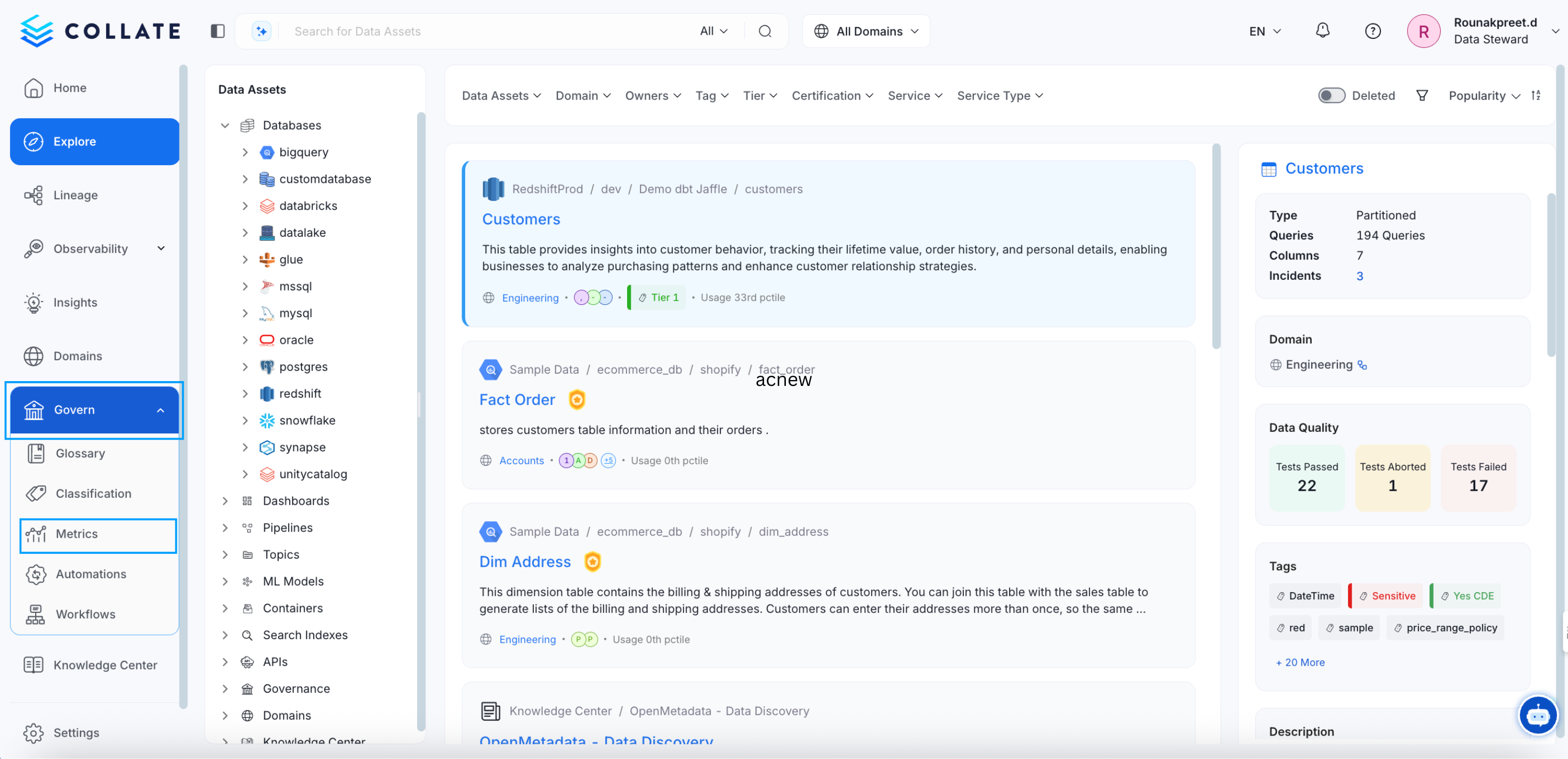
Navigate to the Metrics Section
2. Add a New Metric
- Click on Add Metric to initiate the metric creation process.
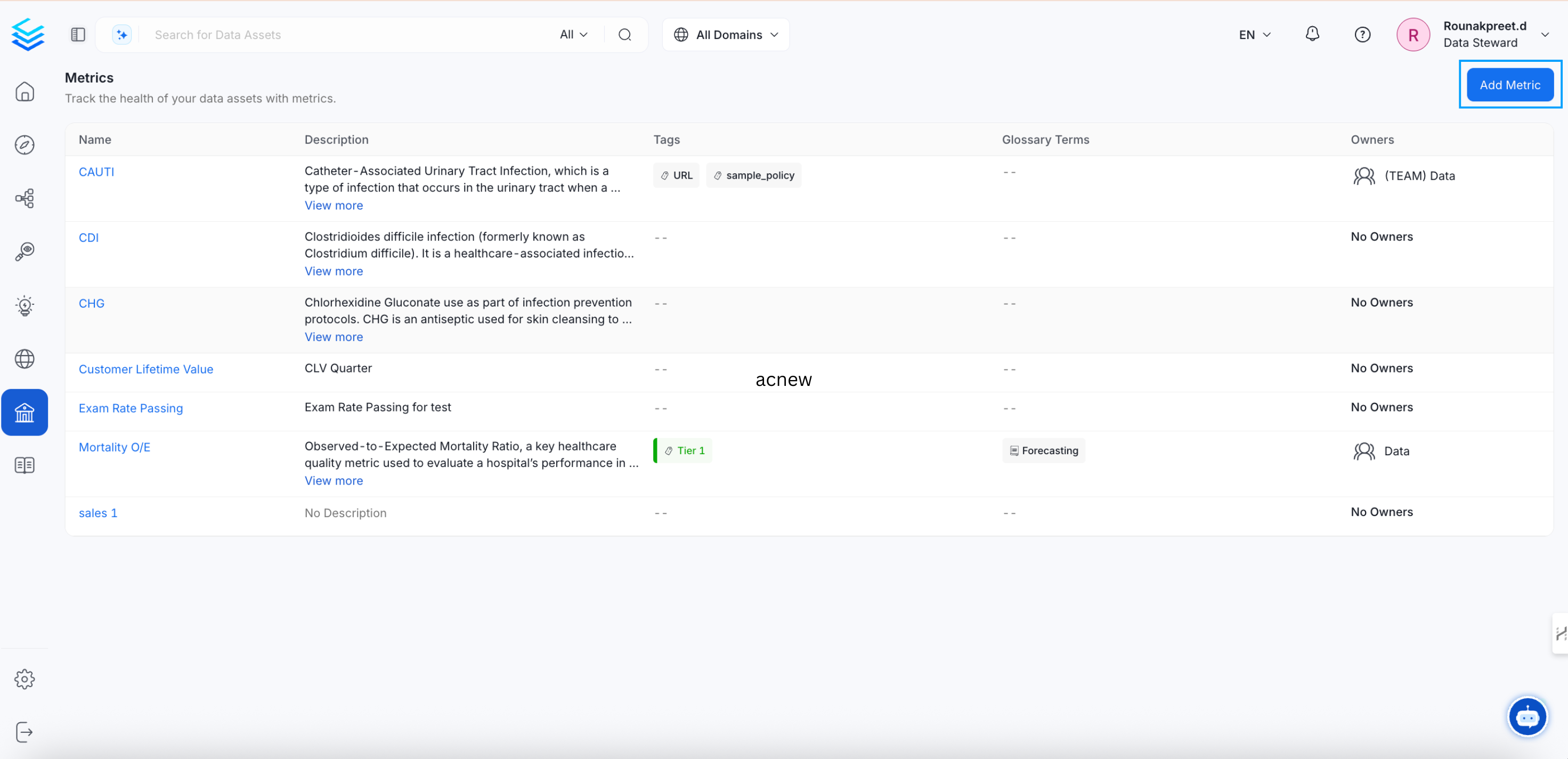
Add a New Metric
3. Enter Metric Details
Provide the required information, including:
- Metric Name
- Description
- Granularity (time scale of the metric)
- Metric Type (e.g., count, average, ratio)
- Computation Code (SQL, Python, or Java) if applicable
4. Create the Metric
- After entering the details, click Create to finalize the metric.
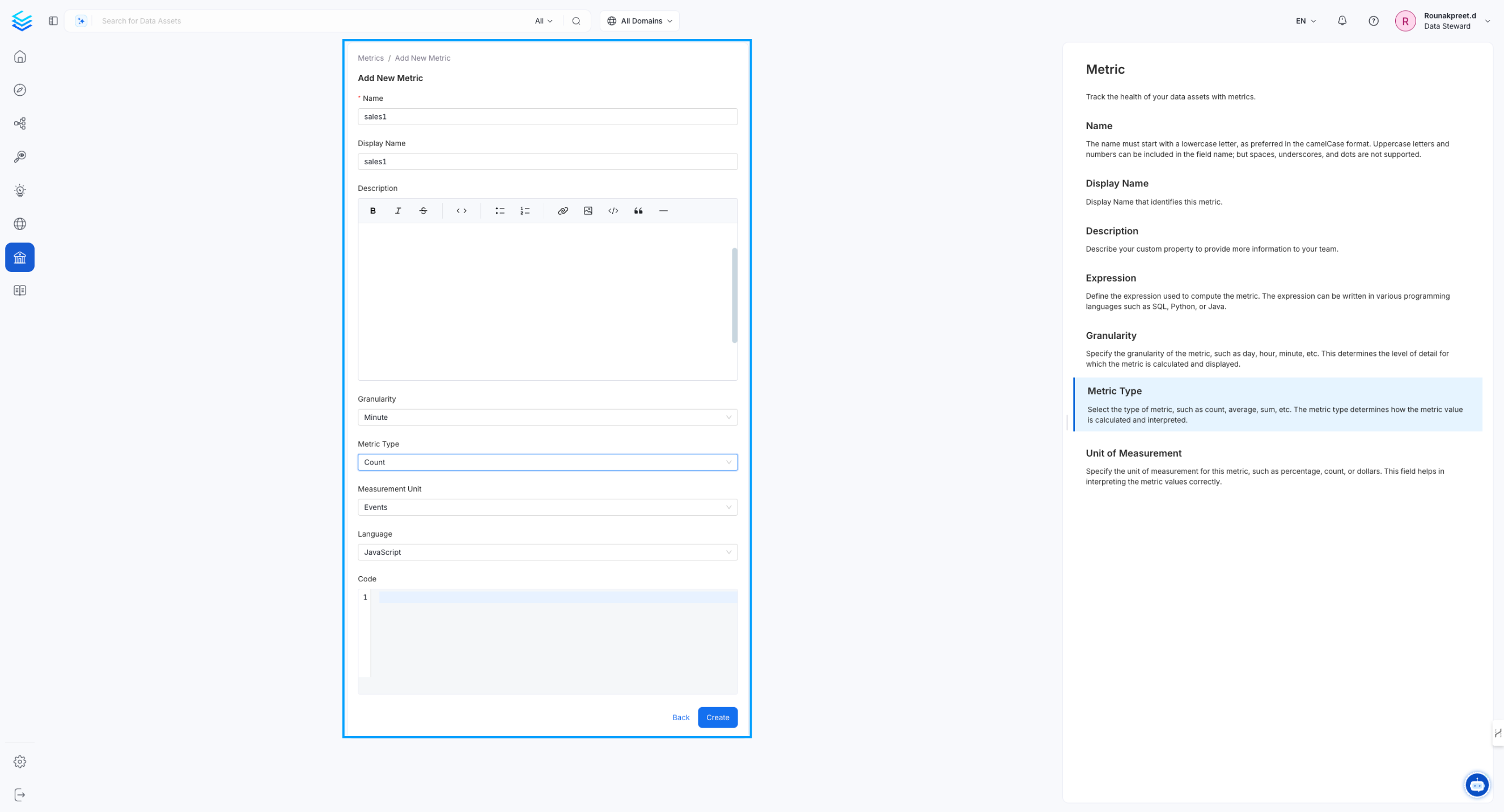
Create the Metric
5. View the Created Metric
- The newly created metric will now be available in the Metrics page for reference and further use.
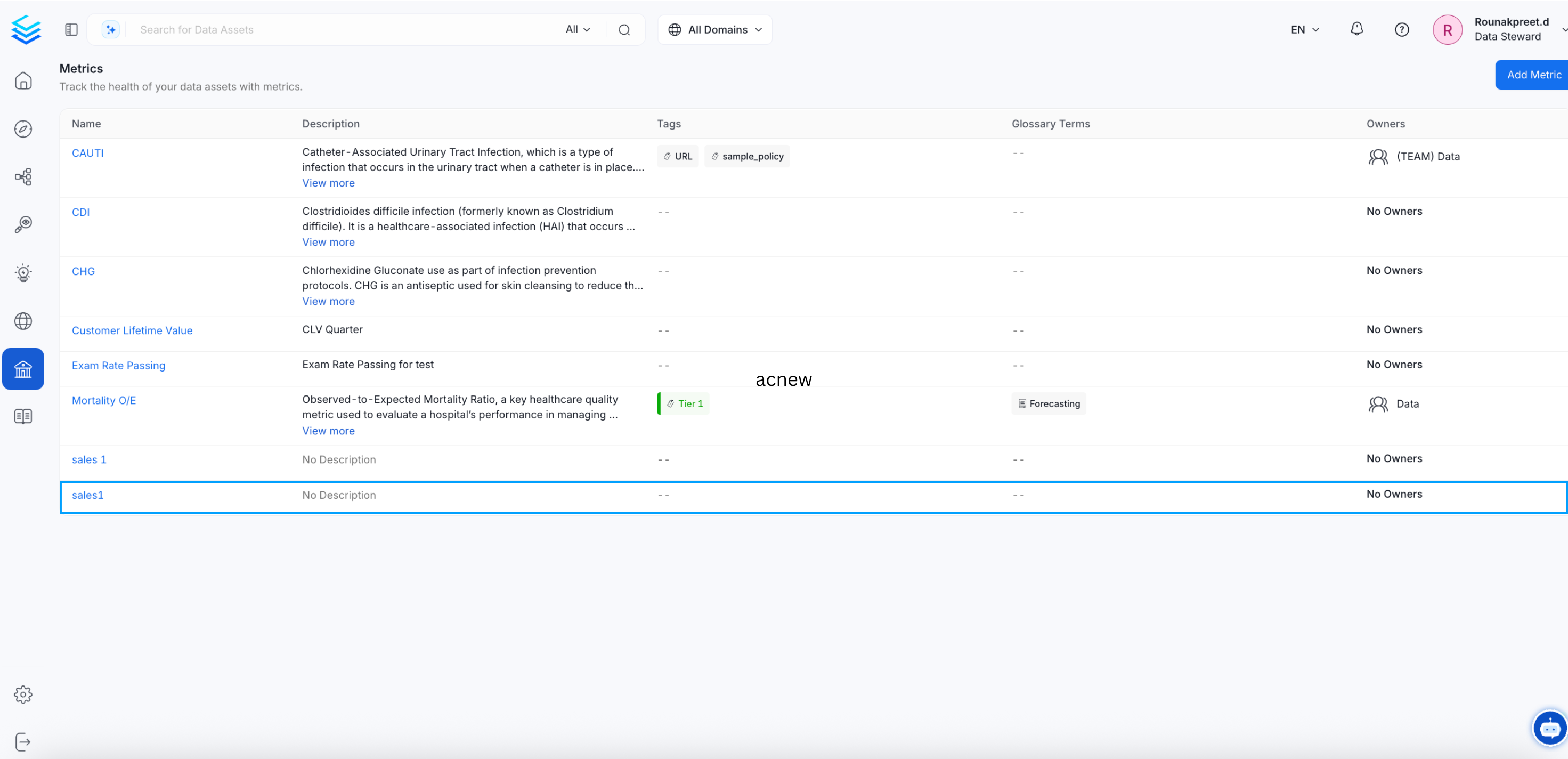
View the Created Metric
Example JSON Schema for Metric
Managing Metrics in OpenMetadata
- Versioning: Each update to a metric creates a new version, maintaining historical changes.
- Linking: Metrics can be linked to glossary terms, tables, dashboards, and pipelines for enriched context.
- Monitoring: Metrics can be monitored for value changes, enabling trend analysis over time
Best Practices for Metric Management
- Consistent Naming: Use camelCase for metric names to ensure consistency across systems.
- Clear Definitions: Provide comprehensive descriptions and units for accurate interpretation.
- Lineage Tracking: Always associate metrics with source tables and pipelines for traceability.
- Ownership: Assign metric owners for accountability and maintenance.