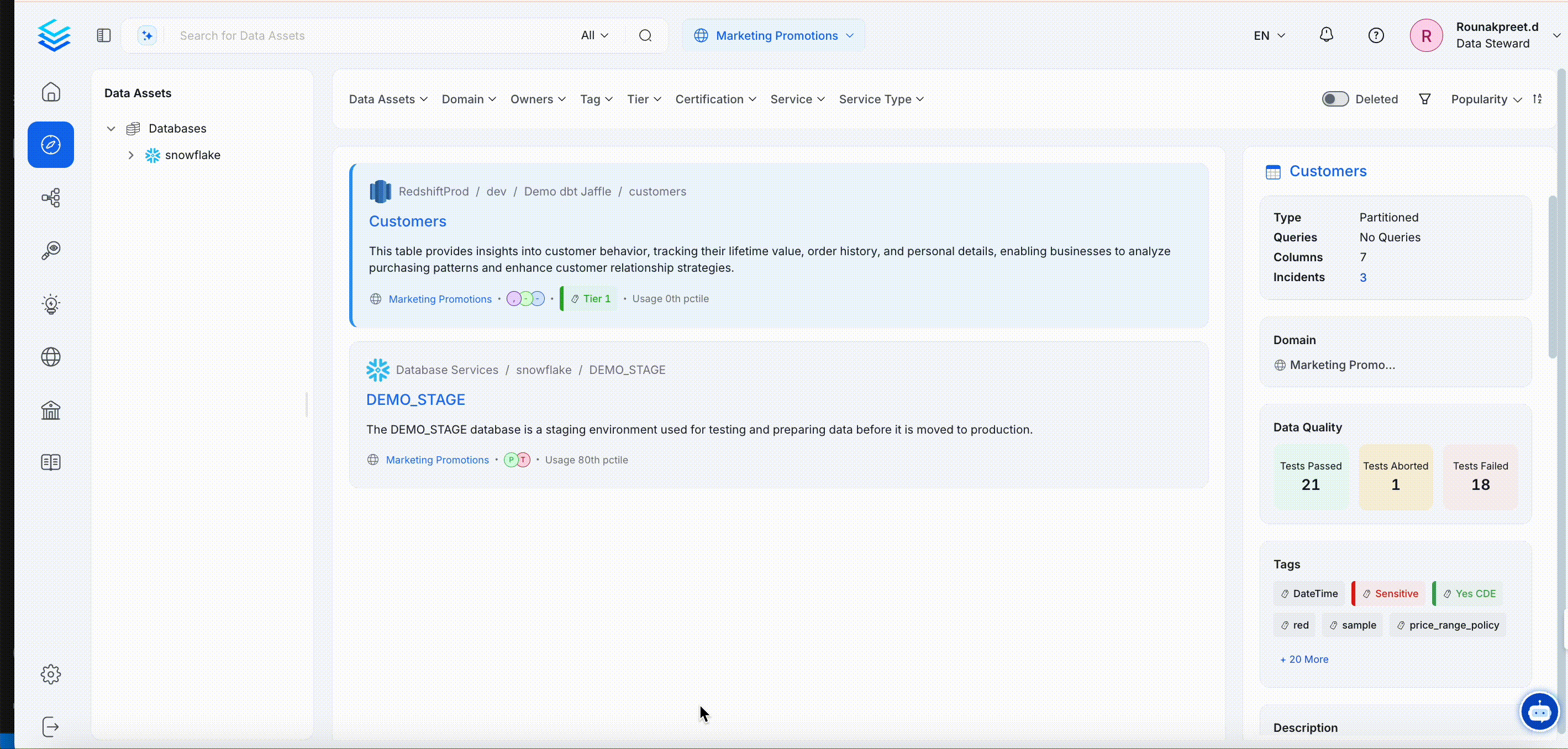How to Guide to Adding Data Products in Open Metadata
This guide will walk you through the steps to add and configure a Data Product in Open Metadata. Follow these steps to effectively organize your data assets into data products.
Step 1: Provide a Name & Display Name for the Data Product
- Name: Enter a unique identifier for your data product. This will be used internally within the system.
- Display Name: Enter a user-friendly name that will be displayed in the user interface. This should be easily recognizable and descriptive.
Step 2: Provide a Description for the Data Product
- Description: Write a detailed description of the data product. This should explain the purpose of the data product, the types of data it includes, and any other relevant information that will help users understand its context and usage.
Step 3: Select the Owner/Experts of the Data Product
- Owner/Experts: Assign ownership and expertise to the data product by selecting users or teams responsible for it. This helps in managing the data product and provides a point of contact for queries and maintenance.
Step 4: Add Data Assets to the Data Product
- Once the data product is created, you can start adding data assets to it. This includes datasets, tables, dashboards, and other relevant assets.
- Adding Data Assets: Navigate to the data product and use the interface to add and categorize your data assets appropriately.
Step 5: View Data Assets in the Data Product from the Explore Page
- Explore Page: Use the Explore page to view and filter the data assets added to different data products. This helps in easily locating and accessing data assets within specific data products.
By following these steps, you can effectively set up and manage data products in Open Metadata, ensuring a well-organized and efficient data architecture.